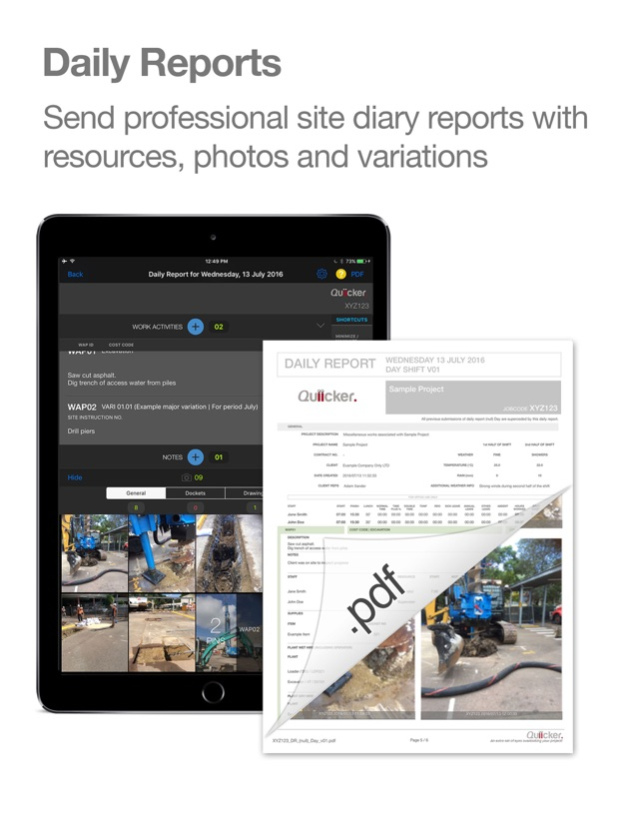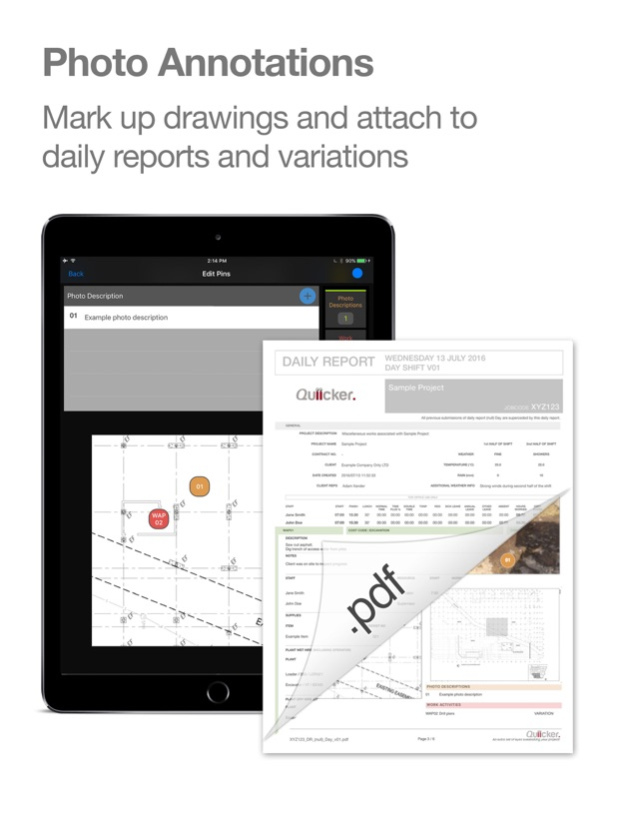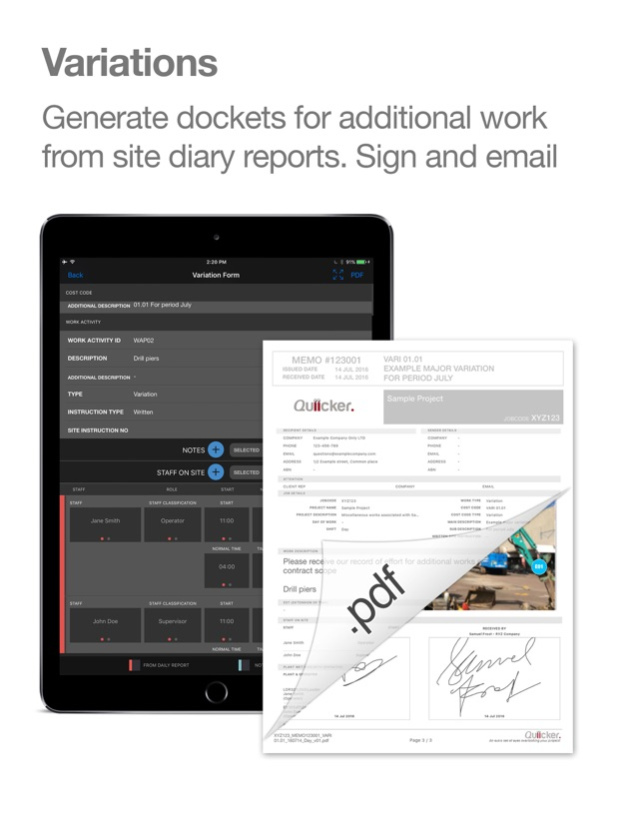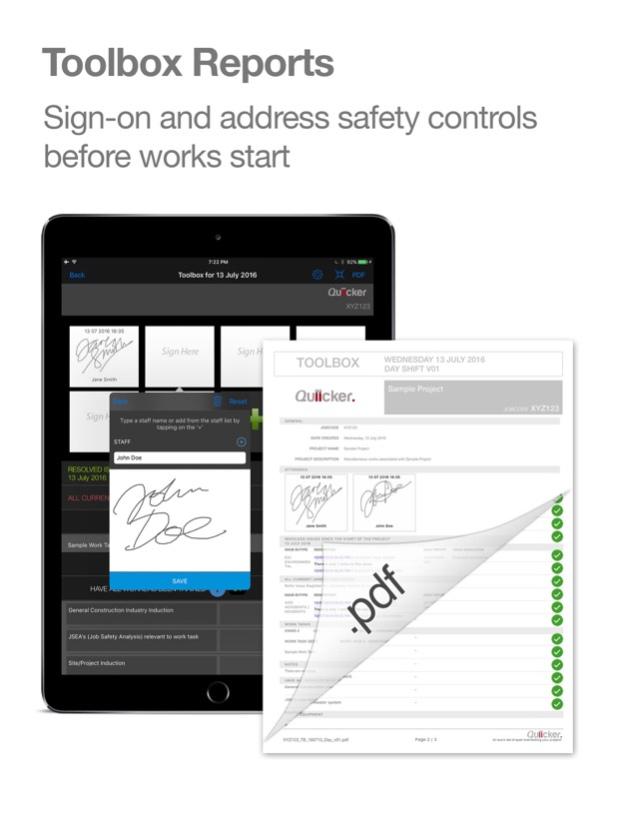Quiicker Site Management Tool 1.74
Free Version
Publisher Description
Quiicker is the app solution to manage your projects in construction. Keep everyone current with the progress of your projects.
Impress your clients with the level of detail and transparency of your construction projects with our professionally formatted reports.
Instantly share construction reports with photos, annotations and signatures.
All reports are produced in the universally utilised PDF format which is supported across all smart devices and computers.
FEATURES:
* Daily Reports
* Toolbox/pre-start reports
* Issue management
* Variation reports
* View, crop, add markups to drawings
* Attach and markup photos for reports
* stocktake
* email all reports in PDF format
Daily Reports
Add all relevant resources from, staff, plant, equipment, subcontractors, supplies, attach photos to a daily report. Generate PDF and email.
Toolbox
Perform pre-start checks in a simple and customisable list. Generate a PDF and email.
Variation Dockets
Generate variation dockets from resources as assigned in daily reports, get client signature authorisation and instantly send to all stakeholders via email.
Drawings
Upload a drawing, crop a section, annotate, and attach it to a daily report.
Issues Management
Track various project issues through to their closure. Escalate the issue through project team by generating a PDF report containing all relevant information including photos.
Contact us at admin@quiicker.com for support, feature requests and questions.
Apr 15, 2020
Version 1.74
UI enhancements.
About Quiicker Site Management Tool
Quiicker Site Management Tool is a free app for iOS published in the Office Suites & Tools list of apps, part of Business.
The company that develops Quiicker Site Management Tool is Apps in Construction Pty Ltd. The latest version released by its developer is 1.74.
To install Quiicker Site Management Tool on your iOS device, just click the green Continue To App button above to start the installation process. The app is listed on our website since 2020-04-15 and was downloaded 8 times. We have already checked if the download link is safe, however for your own protection we recommend that you scan the downloaded app with your antivirus. Your antivirus may detect the Quiicker Site Management Tool as malware if the download link is broken.
How to install Quiicker Site Management Tool on your iOS device:
- Click on the Continue To App button on our website. This will redirect you to the App Store.
- Once the Quiicker Site Management Tool is shown in the iTunes listing of your iOS device, you can start its download and installation. Tap on the GET button to the right of the app to start downloading it.
- If you are not logged-in the iOS appstore app, you'll be prompted for your your Apple ID and/or password.
- After Quiicker Site Management Tool is downloaded, you'll see an INSTALL button to the right. Tap on it to start the actual installation of the iOS app.
- Once installation is finished you can tap on the OPEN button to start it. Its icon will also be added to your device home screen.